To create a Ring Group first login to EMAK’s phone portal:
Go to Call routing => Ring Groups
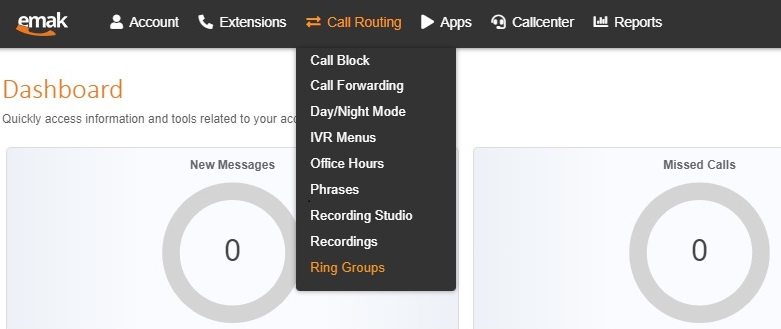 Click on Add at the top right corner:
Click on Add at the top right corner:
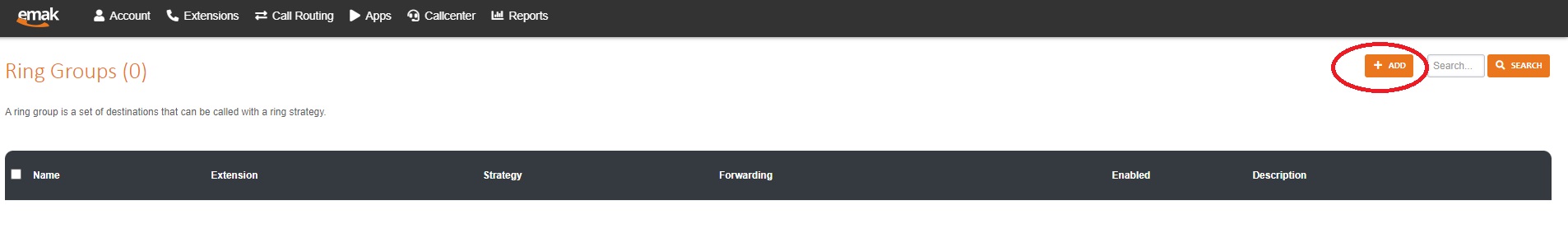 Add an Extension number, Name and Description for the Ring group.
Add an Extension number, Name and Description for the Ring group.
Note: that Ring groups extension numbers always start with 77 and are preferably made up of 5 digits.
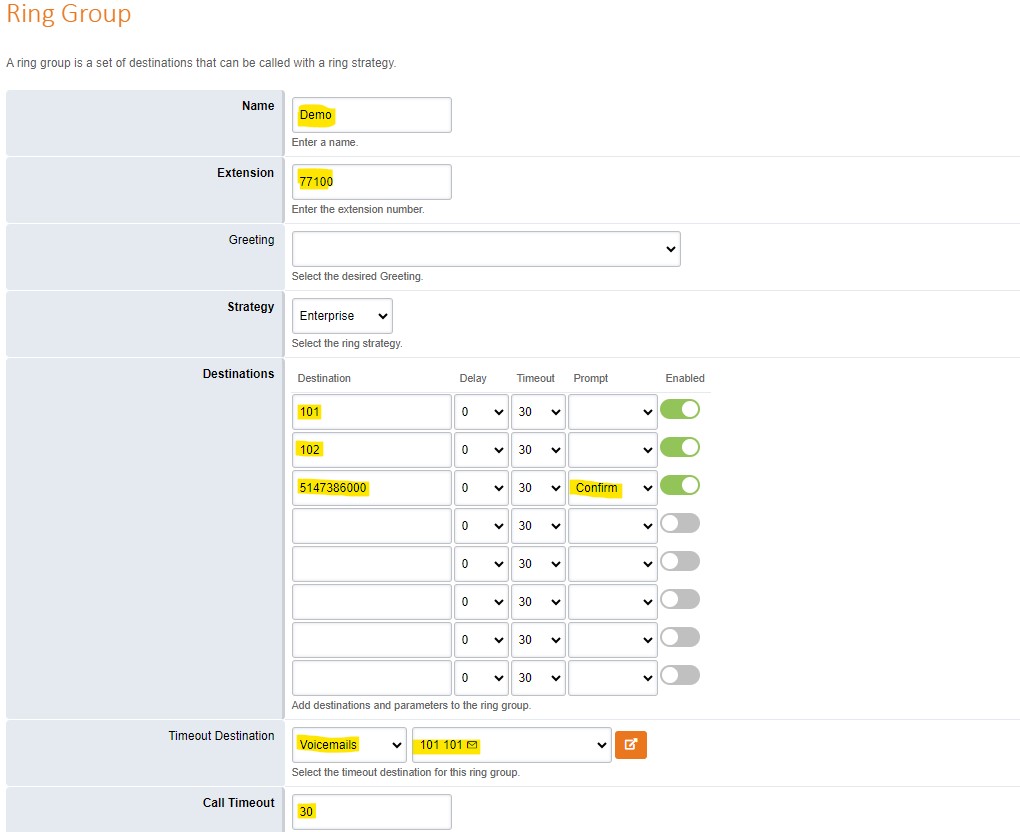
Destinations The destination numbers are the numbers for the ring group to call. Destinations can only be local registered endpoints or external numbers.
- Extensions Local registered extensions.
- External numbers Destinations out to an external number.
Note: if Timeout Destination is left blank it Hangs up by default.
Call Timeout is the total time in seconds before the call hits the Timeout Destination.
Greeting Play a sound file upon calling the Ring Group extension.
Prompt Where you determine if the call must have a dial to confirm before a pickup event. The advantage of the Confirm Prompt is if the call is missed or rejected on the external number then it be redirected to the local Timeout Destination.
Ring Back What the caller hears when they are waiting for the Destinations to answer. (ex. Music on Hold, us-ring)
Caller ID Number Prefix The Number that is added to the caller ID when it displays on the ringing extension.
Strategy: The selectable way in which the destinations are being used.
- Simultaneous Rings all destinations. All destination share the same thread.
- Sequence Calls destinations in sequence where order that is lower goes first.
- Enterprise Ring all destinations. Each destination uses its own thread.
- Rollover Calls destinations in sequence and skips busy destinations.
- Random A random destination will ring.

Comments (0)