Welcome to EMAK Telecom Support

Getting Started
Learn all about the basics and features of your new phone system.

Account
Everything you need and more to manage your EMAK account.

Devices
Discover how to use and troubleshoot your phone, headset and other devices.

Features
Explore our advanced phone and portal features made for power users.

Troubleshooting
If you are experiencing any issues with your calls or service, start here.
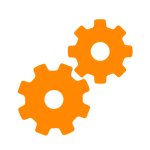
Tech Notes
Advanced technical notes for technicians, professionals and extreme power users.
How to Improve VoIP Call Quality
