For your convenience, we offer many ways to pay your bill:
- Automatic credit card payment
- Manual credit card payment
- Cheque
- Interac eTransfer
- EFT
You can view all your bills, estimates and subscriptions and account statements from the online portal.
First, make sure your account has been created and then follow our instructions on how to Access the Billing Portal.
The login page can be found at https://client.emak.tech/portal
Click on Pay Now
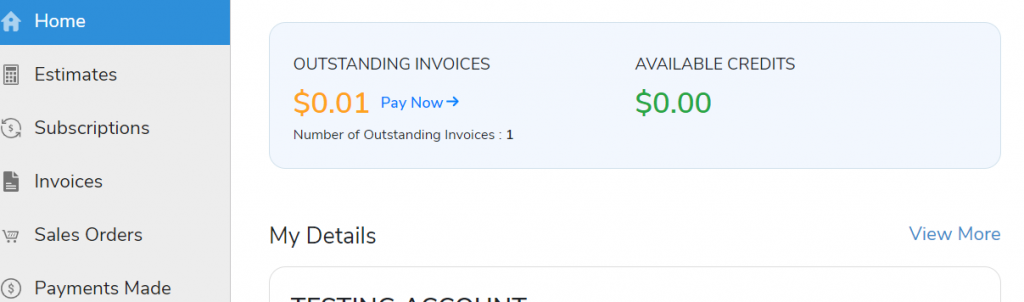
Once you click on Pay Now, the next screen opens up. You may choose on the left side to pay via Credit Card or Direct Debit.
Credit Card Payment
Simply fill our your information. If you wish to add it to your file for automatic payments, simply check the “I authorize EMAK Telecom to charge this credit card automatically for future transactions” check box. Note that when choosing automatic payment by credit card, any additional usage charges incurred (such as long distance, toll-free, collect calls, directory assistance calls, etc. will also be charged).
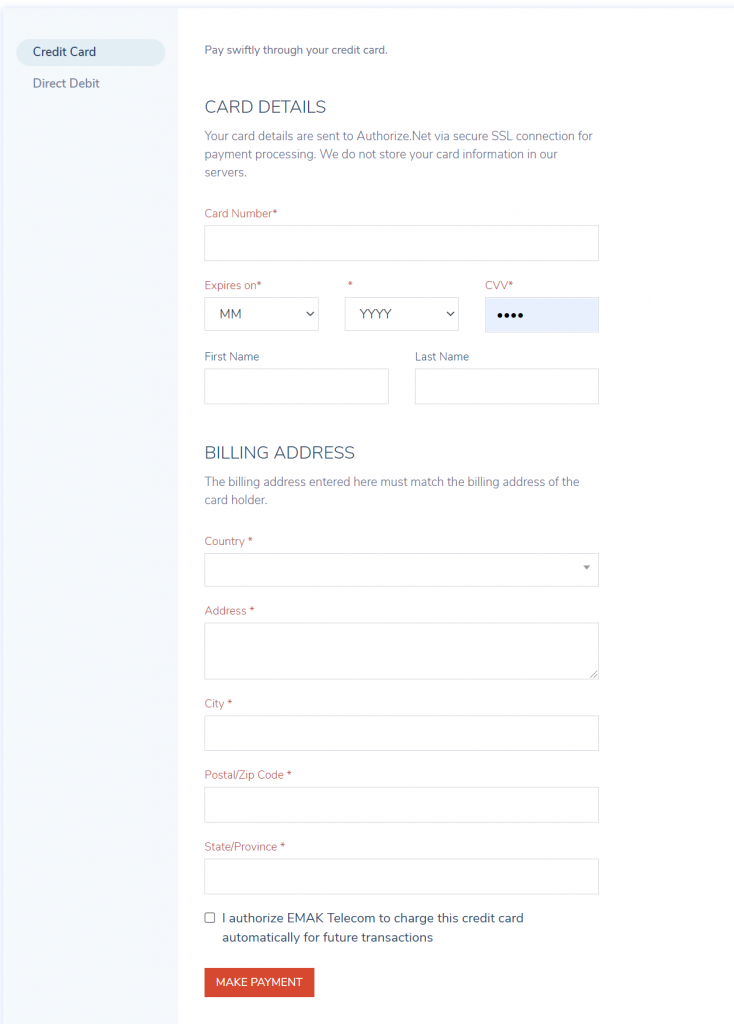
Once done, click MAKE PAYMENT.
Direct Debit
Click on Direct Debit on the left pane. If you wish to add it to your file for automatic payments, simply check the “I authorize EMAK Telecom to use this Direct Debit Mandate automatically for future transactions” check box. Then, click PROCEED TO PAYMENT.
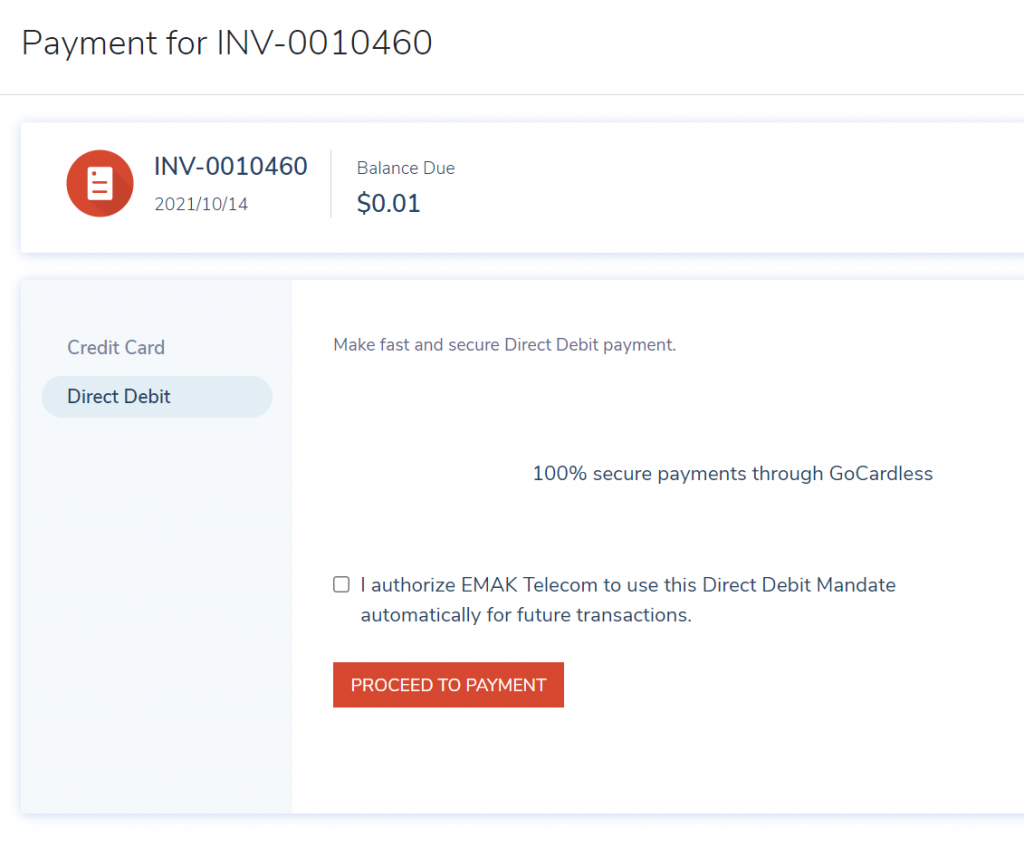
Simply fill out the information requested on the next page. If you would like to use a company name, simply click “Click here to use a company name”
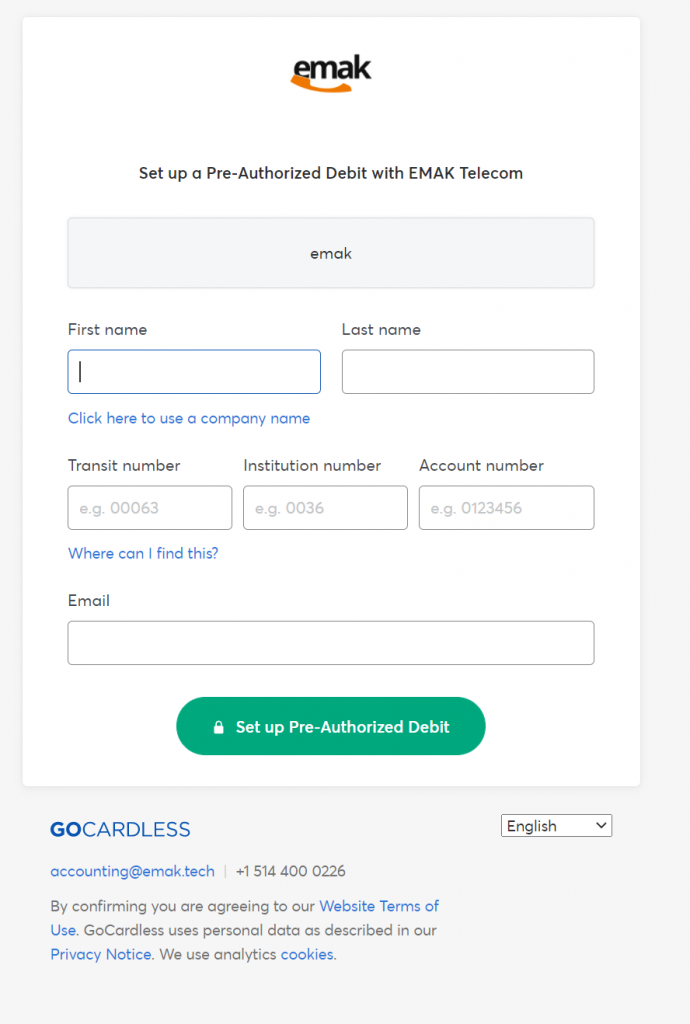
When Done, click “Set up Pre-Authorized Debit”
Pay by Cheque
Send the cheque payment to the PO Box address listed on the bill.
Interac eTransfer
Login to your Bank’s portal and send the payment to [email protected]
Manual EFT
You can pay through your financial institution via EFT if they support it. Please send an email to [email protected] to obtain a copy of a void cheque.
Please also send remittance advice to [email protected] to ensure your payment is applied to the correct account.

Comments (0)