Click on Settings
Click on the drop down menu under Speaker and Microphone and choose your headset.
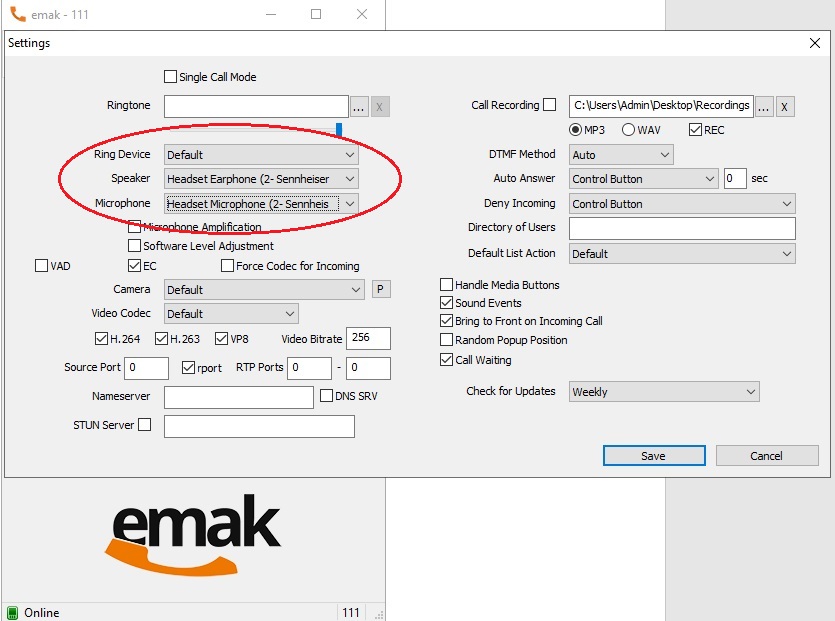
Choose the Headset under Ring Device if you would like the incoming calls to ring on it.
Make sure the Microphone is enabled in Windows for the Softphone to work.
- Go to Windows Settings
- In the search bar type in Microphone
- Then Choose which apps can access your Microphone
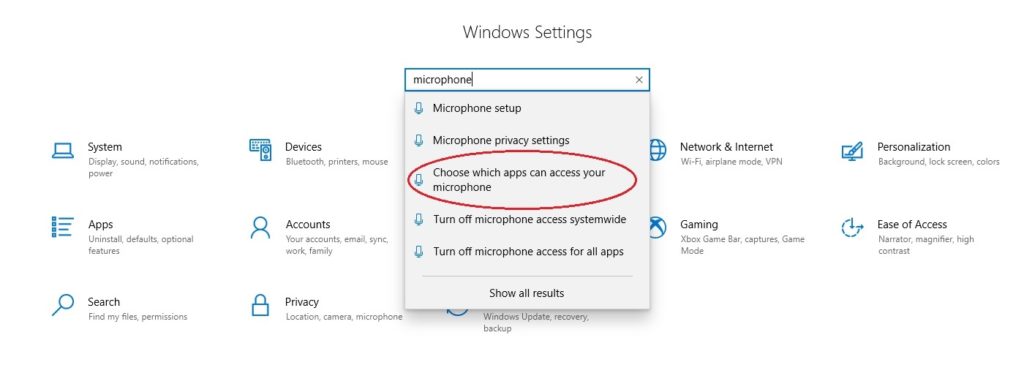
Make sure Allow apps to access your Microphone is enabled
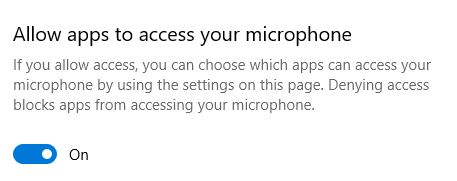
Also make sure Allow desktop apps to access your microphone is enabled.
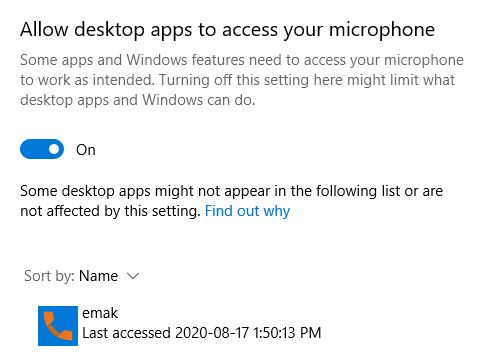
Enjoy the app and make some calls!

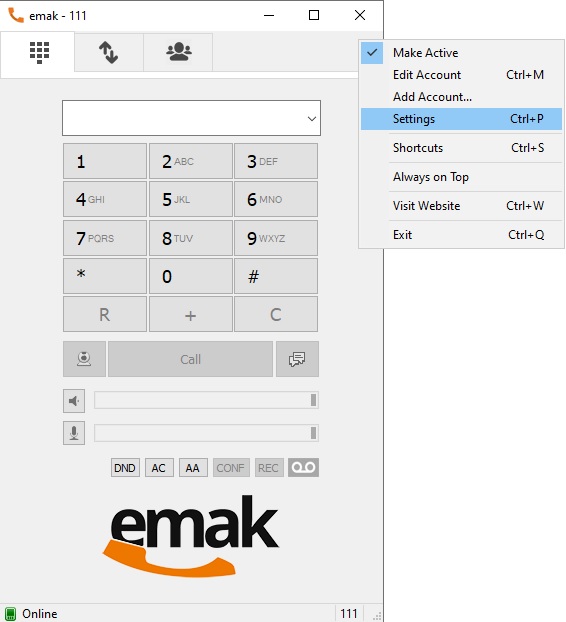
Comments (0)