The EMAK Telecom Billing portal can be accessed at:
https://client.emak.tech/portal
The portal allows you to view your subscription, pay your bills and get statement of accounts.
Creating a New Account
When you first sign up, you should receive an invitation email to our billing portal. To create an account, open the invitation received by email from EMAK Telecom Billing.
If you did not receive this email, please contact support.
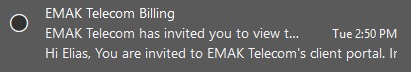
- Press on the accept invitation button.
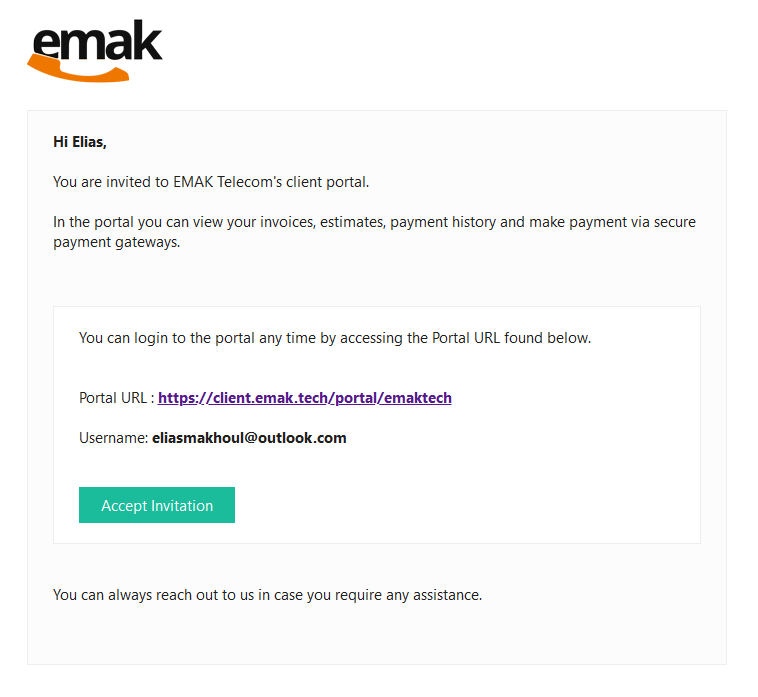
- Create the password you wish to use following the below instructions.
- The password should contain both upper and lower case, a numeral and a special character.
- The password should contain 8-60 characters with no dictionary words.
- The password should not contain sequential characters and should not be same as the login name.
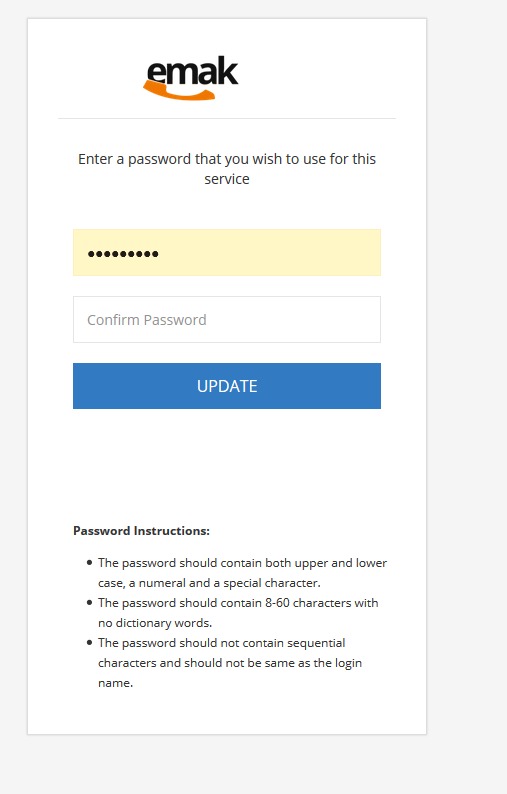
Logging In
Once your password has been created, go to https://client.emak.tech/portal
Simply enter your username (email address) and password and click on Sign In.
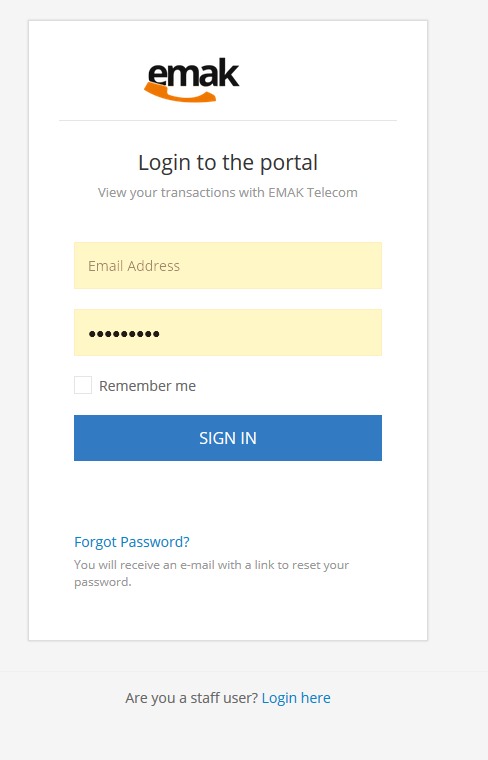

Comments (0)