Call paging is a one-way communication that allows you to speak through the speakerphone of one or more phones simultaneously to make announcements.
It is also possible to install paging speakers installed in a waiting room, warehouse, factory floor, etc. EMAK offers a wide variety of IP paging speakers ceiling and wall mounted speakers, as well as intercom systems.
There are three ways to use paging:
- Pressing a preconfigured paging key
- Paging a single phone manually
- Dialing a paging group manually
Security and Setup
- By default, the *8 feature is protected by a random PIN.
- The easiest way to use paging is with a preconfigured paging key on your phone.
- Paging can be protected such that only certain users may page.
- Please contact support to set your PIN and activate paging.
Preconfigured Paging Key
If you have a paging speaker installed, you will probably have a paging key already configured on your phone as a speed dial key.
- Pick up the handset
- Press the key labeled Paging or Page
- You will hear an audible tone to indicate you can speak
- When you are done, simply hang up the phone to end the paging call.
Paging a Single Phone Manually
Paging can be done by manually entering the extension you wish to page as follows:
- Dial *8 followed by the extension number
- For example, to page extension 110, dial *8110
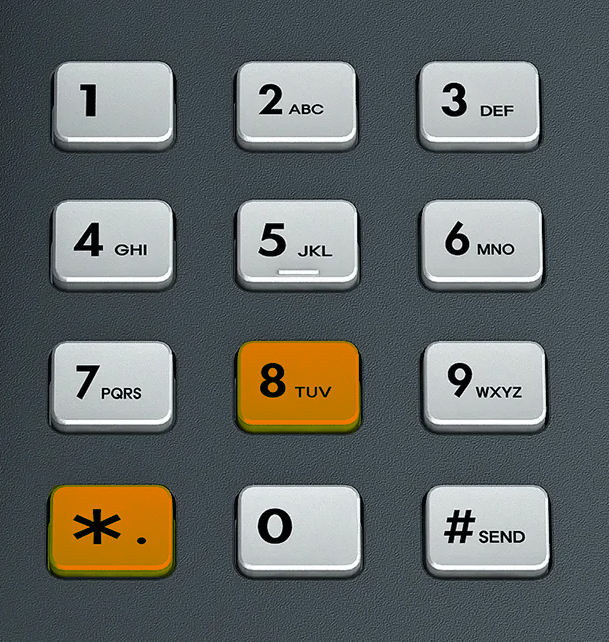
Note: You can only page other desk phones. You can not page a mobile or computer user.
Dialing a Paging Group Manually
If you know the extension of an already configured paging group, you can dial it directly.
By default, the first paging group is *724 (*PAG)

Comments (0)