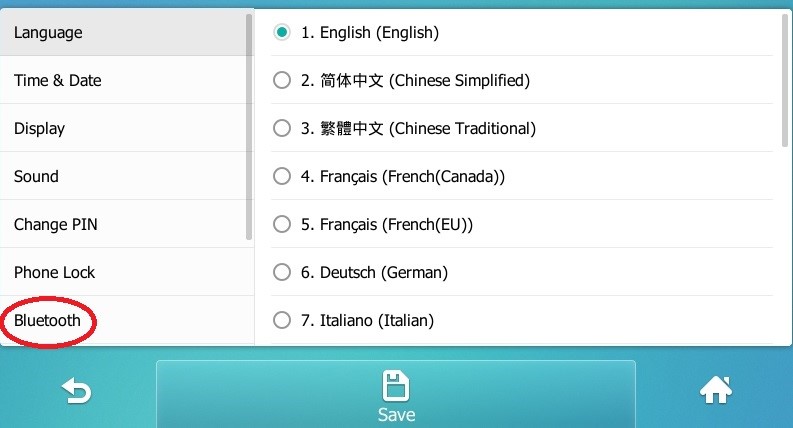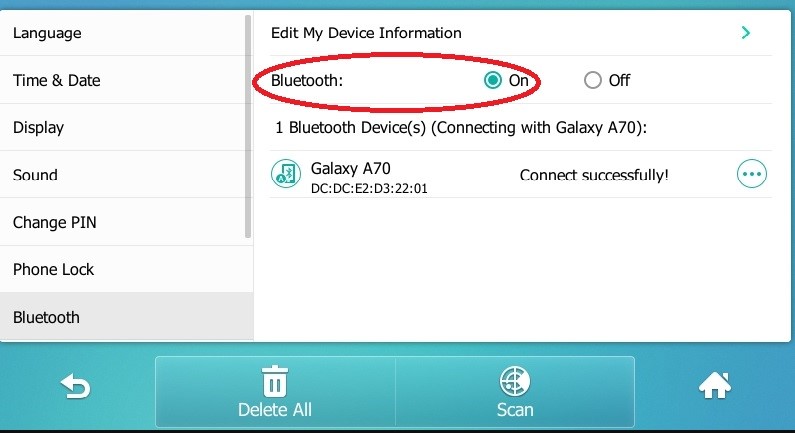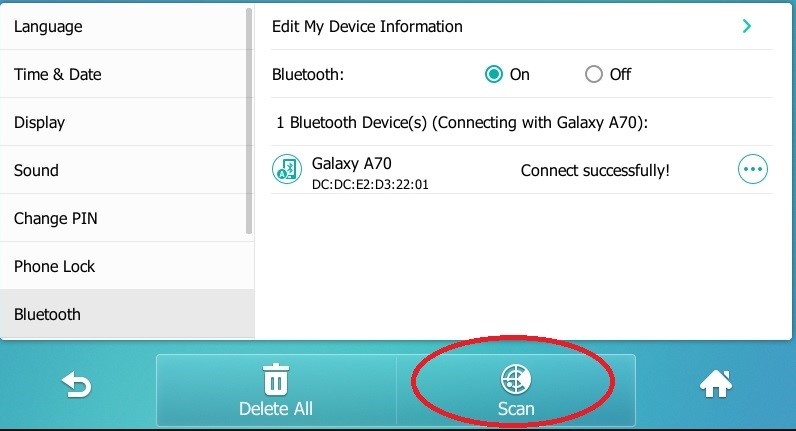Bluetooth Sync your Mobile with Yealink T57W
Bluetooth Sync your Mobile with Yealink T57W
[rank_math_breadcrumb]
- Press the “Menu” option on the screen of your T57W
- Select “Basic”
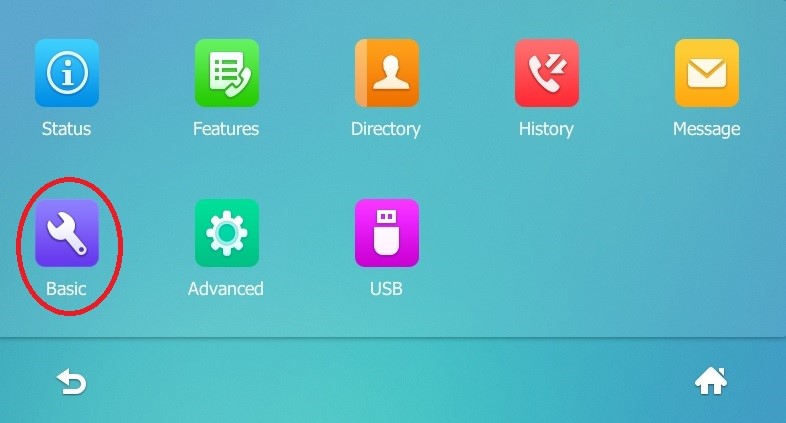
- Select “Bluetooth” from the left menu
- Select the “ON” radio button to enable Bluetooth
- Open the Bluetooth on your mobile and make sure it’s on.
- Click “Scan” button on the Yealink phone
- Select your phone from the list and select “ok” on both the yealink deskphone and the cellphone
- Select “yes” on the yealink to Sync temporarily the contact list and “allow” option on the cellphone.
- If you are using an iPhone go to Settings – Bluetooth paired devices, next to Yealink T57W click on the i
- Enable Sync Contacts.
Posted on June 29, 2020