How to change User Account language to French
How to change User Account language to French
[rank_math_breadcrumb]
Log in to the portal with your existing username and password
- Click on Account=> Account Settings
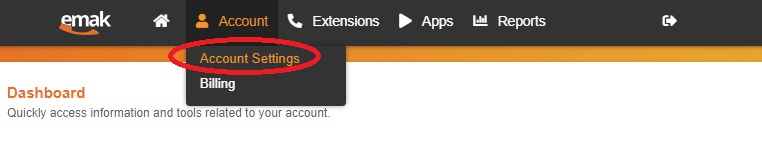
- Click the language drop down menu and choose French – Canada FR-CA
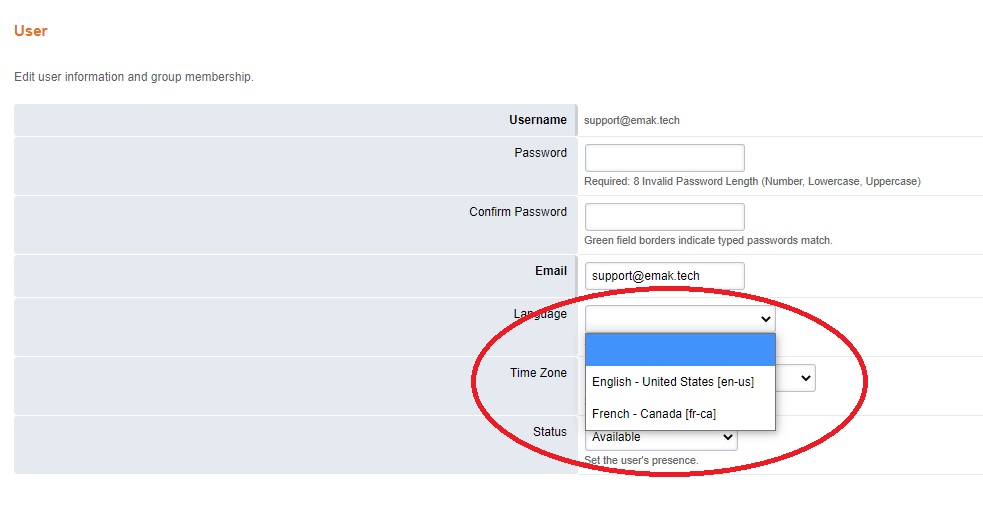
Click Save
Note: that you will need to Log out and Log back in for the changes to take effect
Posted on November 9, 2020
