How to change User Account Password
How to change User Account Password
[rank_math_breadcrumb]
Log in to the portal with your existing username and password
- Click on Account=> Account Settings
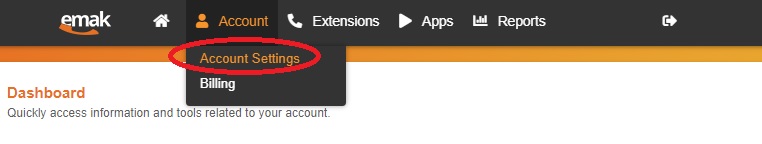
- Enter your new Password and confirm it
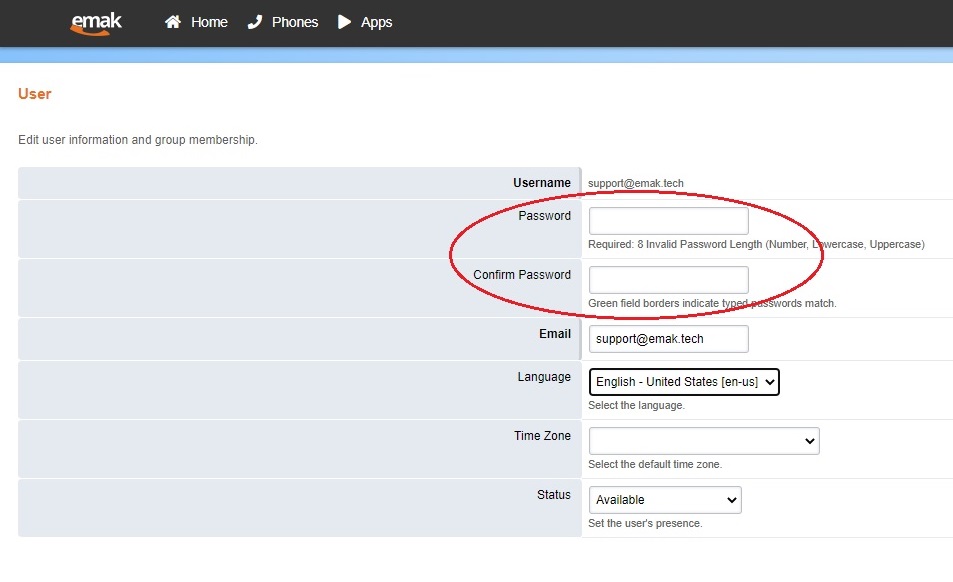
- Make sure that your new password has the below requirements.
- It should contain 8+ characters, 1+ lowercase letters and 1+ uppercase letters
- Click Save
Posted on November 3, 2020
