DND on Yealink Phones
DND on Yealink Phones
[rank_math_breadcrumb]
DND (Do Not Disturb) prevents incoming calls from ringing on your phone and sends them to your voicemail box.
DND applies to all lines on your phone.
Press the DND softkey button on the bottom of your Yealink phone to enable DND
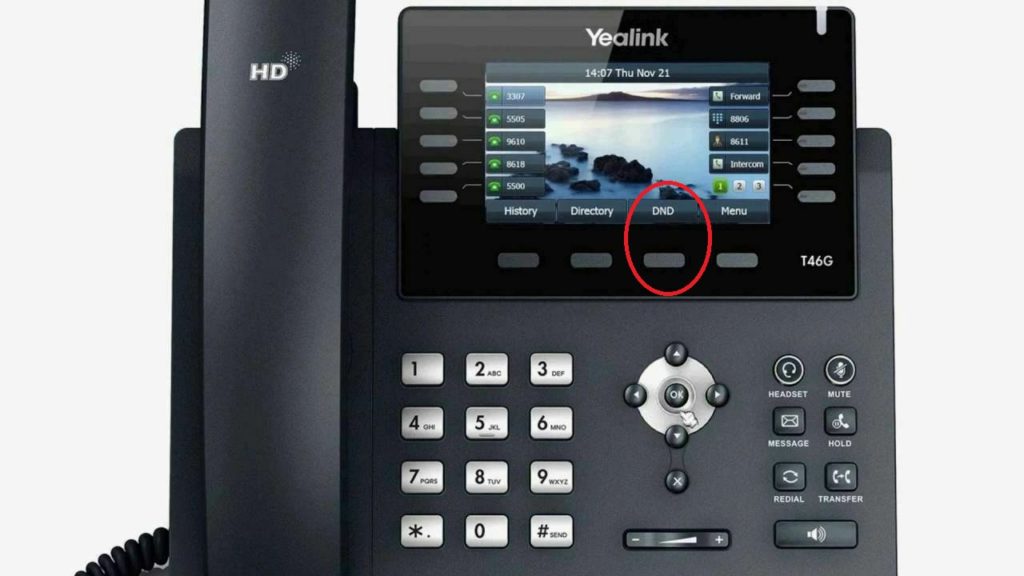
The DND icon will show a red indicator when enabled. Press the DND softkey again to disable it
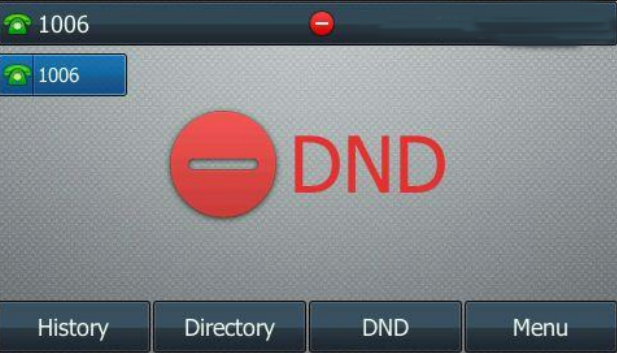
If the button has been removed due to too many accidental presses, it is still possible to enable DND by dialing *78 and disabling it by dialing *79.
It is also possible to view the status and toggle DND from the web portal.
Posted on July 31, 2020
