EMAK’s Portal User Account Password Reset
EMAK’s Portal User Account Password Reset
[rank_math_breadcrumb]
- Go to https://client.emaktalk.com/
- Click on Reset Password

- Enter your account’s email address
- Click Reset

- You will receive an email with a reset link to enter your new password
- Click on the Reset button.
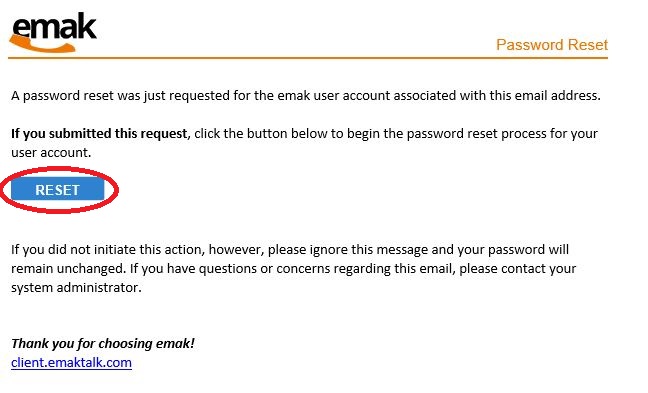
- Enter your account’s email address and the new password
- Make sure that your new password has the below requirements.
- It should contain 8+ characters, 1+ lowercase letters and 1+ uppercase letters
- Click Save

- Login with your new password.
Posted on November 2, 2020
