Easy Polycom Factory Reset Without Password
Easy Polycom Factory Reset Without Password
[rank_math_breadcrumb]

If you purchased a Polycom phone used, it was previously deployed in a network environment that you didn’t manage or was provided by another cloud provider, unfortunately it’s likely that the password was changed.
Step 1: Try Reset with Default Password
Polycom’s default password is 456.
So before we get started, it’s worth trying to do a factory reset with the default password of 456 in case it was never changed. To perform a factory reset with the default (or a known) password do the following:
- Click on the Home button
- Scroll to the Settings (gear icon) and click on it
- Go to Advanced
- Enter the admin password (456 by default)
- Go to Administration Settings
- Go to Reset to Defaults
- Go to Reset To Factory
- Say Yes when it asks Are you sure?
If this still does not work, we will go to the next step and perform a reset without the password.
Step 2: Polycom Factory Reset without Password
First you will need to look at the back of your phone to locate the MAC address. This will be a 12 digit number appearing on a sticker at the back of your phone. Write this down somewhere as you will need to enter it as the reset password later..
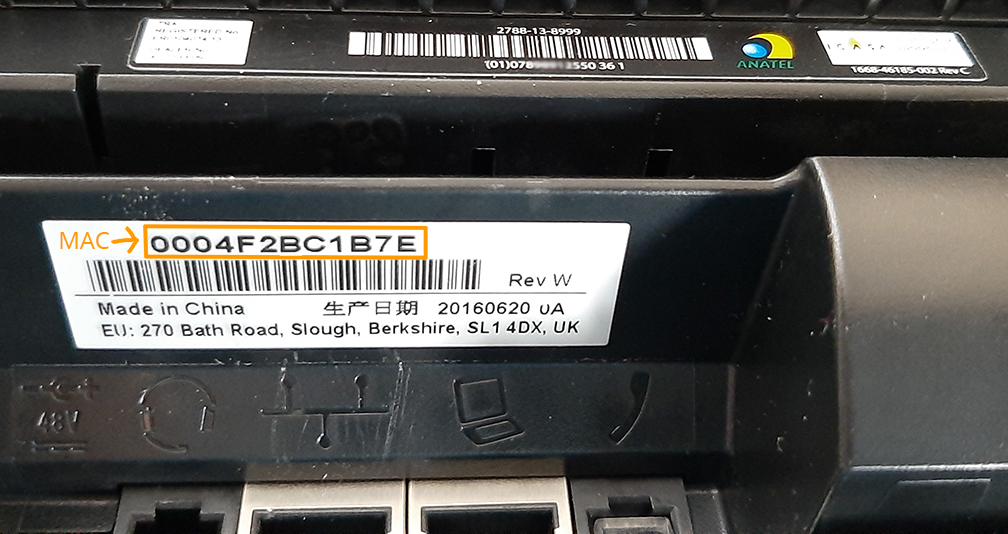
Once you have this address, follow these steps to initiate the reset:
- Power off the phone by unplugging the power or network
- Plug the phone back in
- Wait until you see Cancel, then press Cancel button
- Quickly press and hold down the following keys:
| Model | Hold Keys |
| Polycom VVX 101, 201, 300, 301, 311, 400, 401, 410, 411, 500, 501, 600, 601 | 1, 3, 5 |
| Polycom SoundPoint IP 320, 321, 331, 335, 430, Soundstation IP 5000 and Duo | 1, 3, 5, 7 |
| Polycom SoundPoint IP 301, 501, 550, 600, 601, 650, VVX 1500 | 4, 6, 8, * |
| Polycom SoundStation IP 6000 | 6, 8, * |
- After holding down the correct keys during boot, you should be prompted for an admin password.
- Enter the MAC address of the phone as the password. In order to enter the password, use the keypad to type it in. You will need to switch between numeric and alphanumeric entry modes in order to enter it correctly.
- Once the password is entered correctly, you will be prompted a final time whether you would like to reset. Proceed and your phone should now reboot to complete the process.
- In the event that you get the password wrong, on the next screen, you can simply press Cancel and it will return to the password prompt and you can try again.
Polycom Factory Reset FAQ
Polycom conference phones set the standard for clear, productive conference calls and are a fixture in meeting rooms around the world. Given the growing number of conference calls with partners, suppliers, external employees and global teams, the sound quality and thus the intelligibility of the spoken word play an increasingly important role in order not to jeopardize the productivity advantages of a business VoIP phone system.
With their outstanding sound quality, their long microphone range and their innovative approach to processing the audio signal, Polycom conference telephones provide all the prerequisites for making conference calls sound as natural as if everyone involved were in the same room.
When it comes to tasks like these, it’s always best to leave them to the experts. If your office is located in Quebec, let our Voice Over IP company in Montreal help you with setting up your Polycom device. Feel free to give us a call and we’ll help you with the entire process from start to finish!
The default Polycom password is 456.
If this password does not work, it means that somebody has changed it and you will need to factory reset your phone if you wish to access the admin menu. Use the instructions above to learn how to factory reset your phone in this case.
1. Click on the Home button
2. Scroll to the Settings (gear icon) and click on it
3. Go to Advanced
4. Enter the admin password (456 by default)
5. Go to Administration Settings
6. Go to Reset to Defaults
7. Go to Reset To Factory
8. Say Yes when it asks Are you sure?
Applies to: Polycom VVX 101, 201, 300, 301, 311, 400, 401, 410, 411, 500, 501, 600, 601.
First, try to perform the reset procedure using the default Polycom password 456. If this does not work or somebody has reset the password, the process will vary based on the model. Use our detailed instructions above to reset your phone.
VoIP phone systems for business phones ensure that everyone on the conference call can be heard clearly, which has a positive impact on the conference duration and productivity of this type of meeting. The low cost of the Polycom conference phones is a cost-effective way to increase the productivity of meetings.
Additionally, Polycom offers 360-degree coverage and other technical nuances that make trouble-free group entertainment possible. Hands-free desktop phones are only intended for individuals sitting directly in front of the phone.
Posted on January 15, 2020
