Call Detail Records
Call Detail Records
[rank_math_breadcrumb]
In order to check the Call Detail Records you will first have to log in to the portal. You will need a username and password. If you do not have them, contact us at 514-4000-226 and a member of the EMAK Talk customer success team will be happy to help.
- Once signed in, click on Reports | Call Detail Records
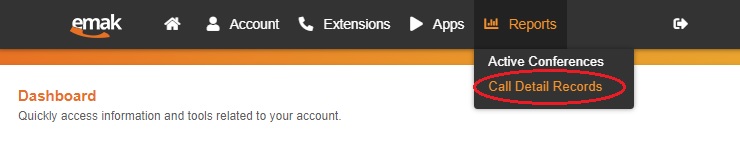
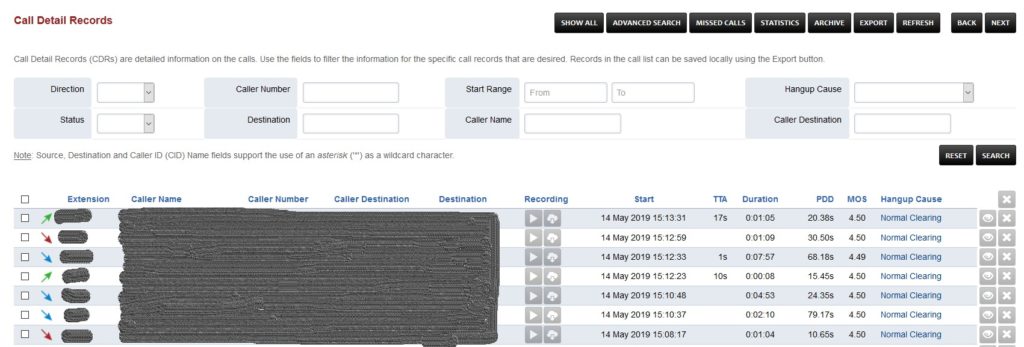
- You can search by Direction of the call
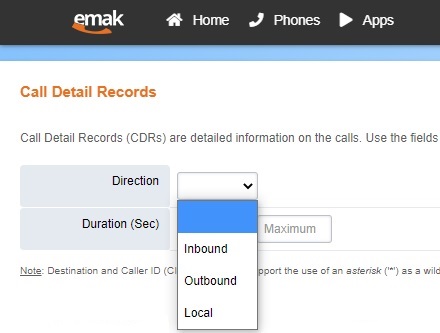
- You can search by the Status of the call
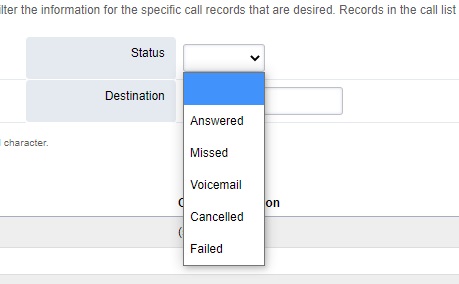
- You can search by the Caller ID name or number
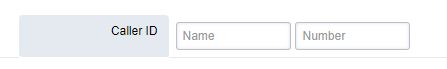
- You can search specifying from and to Date Period
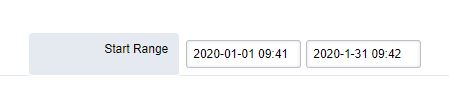
- You can search specifying the Duration period of the calls

Posted on November 3, 2020
