How to use Call Recording
How to use Call Recording
[rank_math_breadcrumb]
EMAK Telecom includes call recording with all of our Business Phone System plans for free. Calls can be recorded automatically or manually and are saved on our server. This feature requires written consent to be enabled. It is not enabled by default.
By default, we will save your recordings for 90 days.
Optionally you can purchase an add on to store the recordings for 7 years.
Prerequisites: To get started, you will first have to log in to the portal. You will need a username and password. If you do not have them, contact us at 514-4000-226 and a member of the EMAK Talk customer success team will be happy to help.
- Once signed in, click on Reporting| Call Detail Records
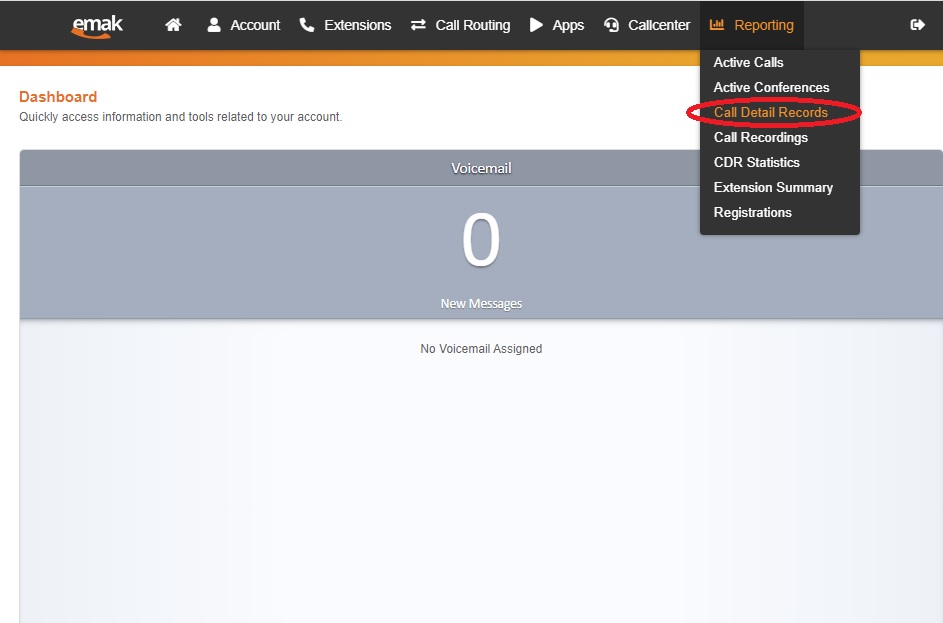
2- In Call Detail Records page, under Recording you can either play or download the recordings.
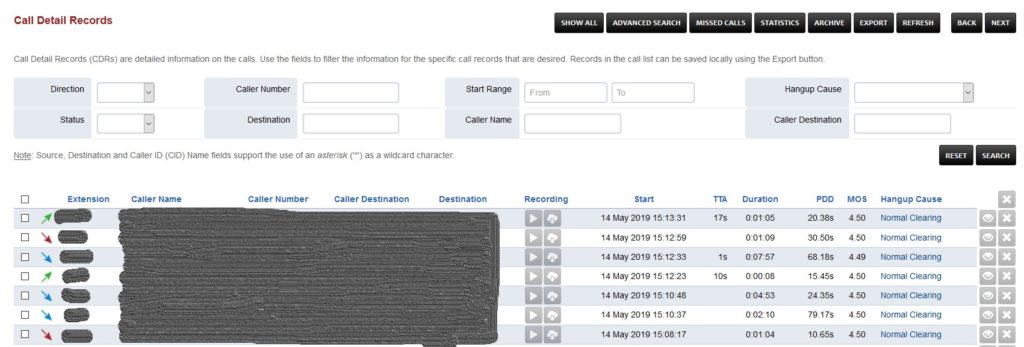
Posted on April 29, 2020
