How to Access Voicemail
How to Access Voicemail
[rank_math_breadcrumb]
Voicemail can be checked in 3 ways:
- From your phone
- By email
- Online portal
From your phone
- Press the voicemail button on your phone:
- Desk phones: Envelope button or message key
- Desktop app: Press the
 button
button - Mobile app: dial *97
- Enter your PIN (1234 is default)
- Click the PDF icon below for the full menu list
By Email
By enabling the voicemail to email feature, you will receive a copy of your voicemail messages by email.
Voicemail to email can be enabled through the online portal by setting your email address.
Alternatively, you can send your request to support@emak.tech or call us at (514) 400-0226 and we can enable it for you.
Online Portal
For instructions on how to login to EMAK’s portal click on the image below:
Once logged in, hover on Extensions then click on Voicemails
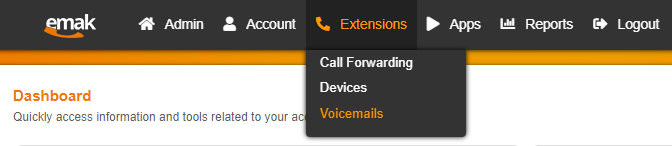
You will then see a list of Voicemail boxes, the ID usually corresponds to the extension it belongs to:
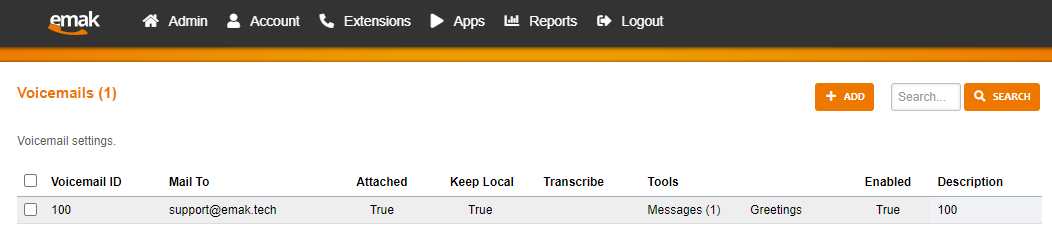
You may click on the Messages under Tools to access the voicemails left. Then you may Play and download the messages.
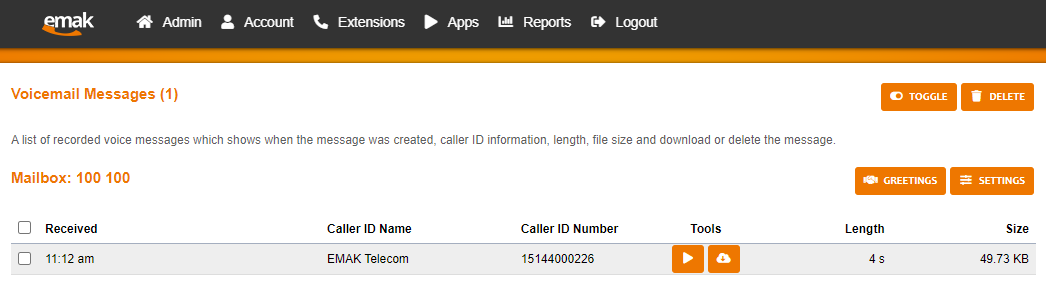
Hope this helps!
Posted on April 29, 2020

